Getting Started
Follow the steps below to get started with DANA Enterprise
Create a DANA Enterprise Account
Start your onboarding process by creating an account in our Merchant Portal for free. You will need a valid email address and phone number.
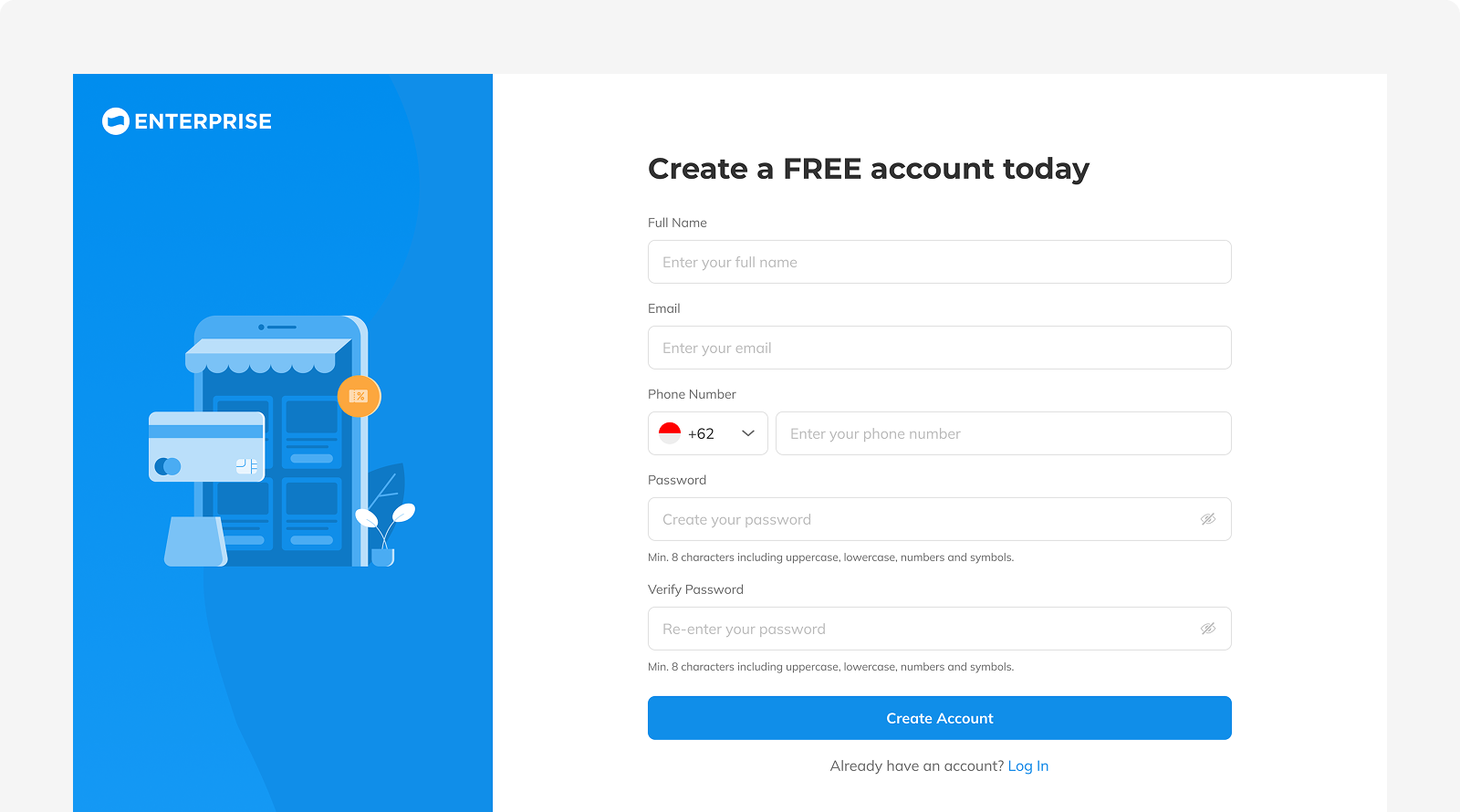
Complete your Business Information
Provide your basic business information
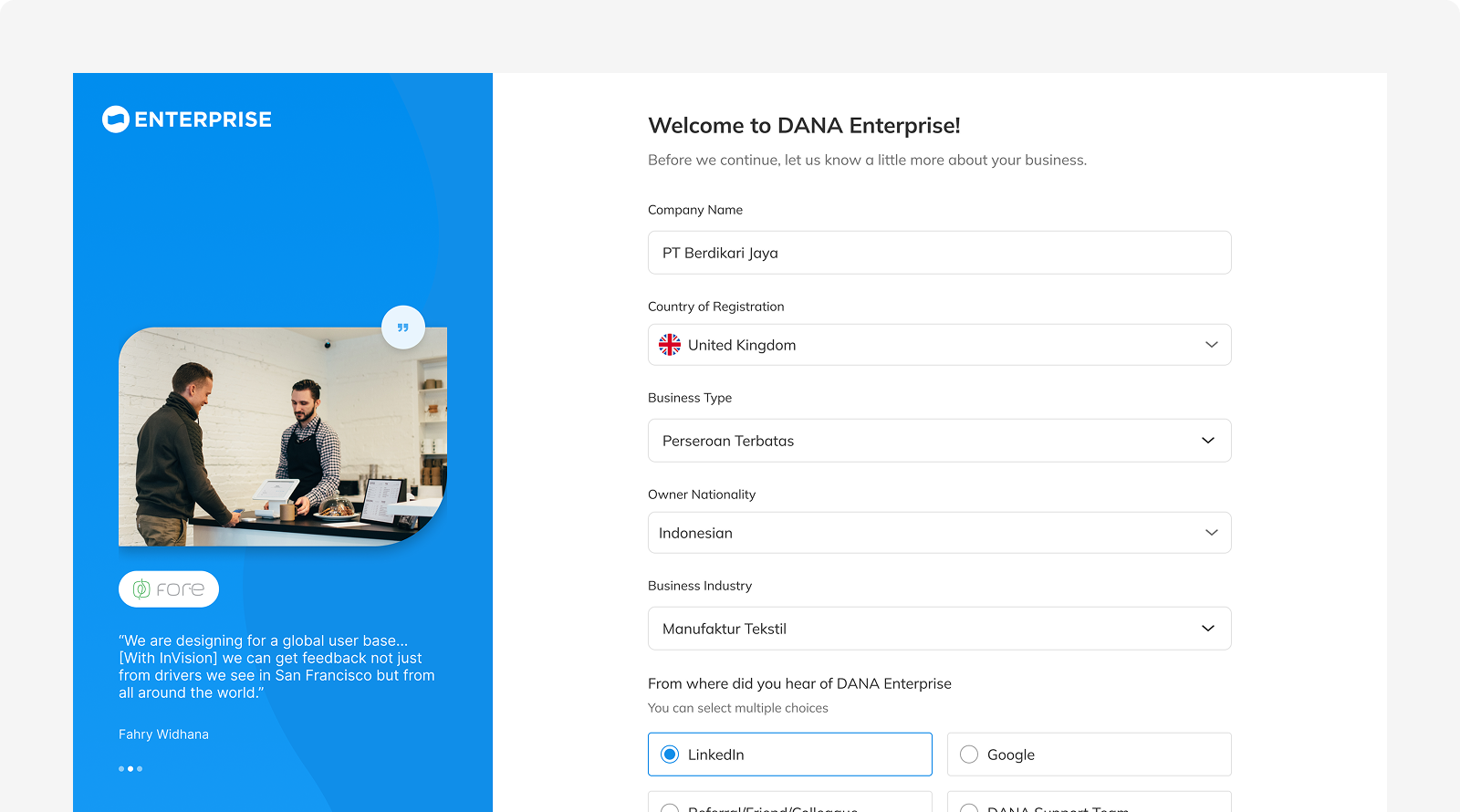
Accessing your Dashboard
After completing your basic business information, you will gain access to your onboarding dashboard.
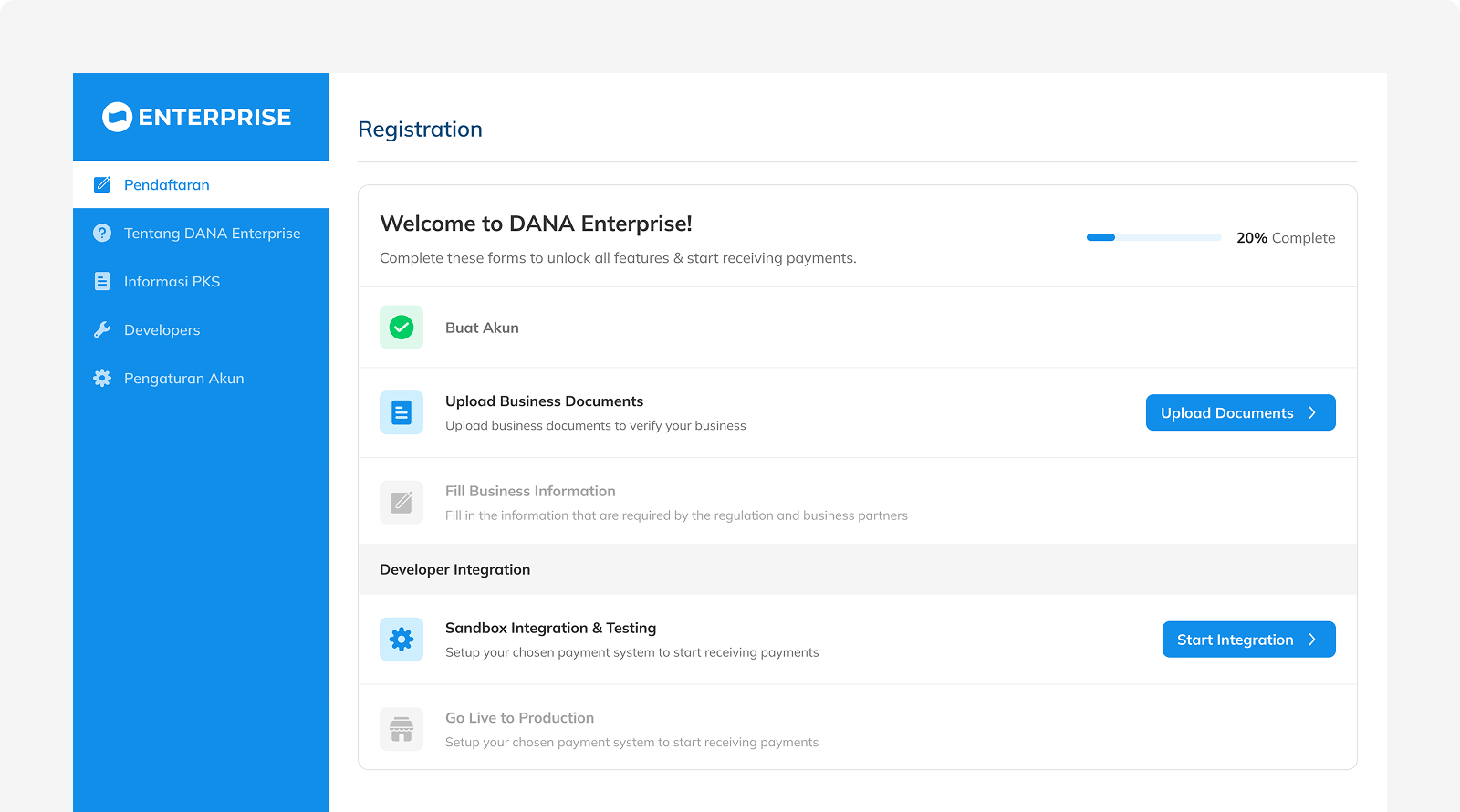
From this point on, there are 2 things you can do:
-
Complete your business verification process by providing your legal documents and business information using the Upload Documents Button
-
Start setting up your developer integration using the Start Integration button (Only for features that require developer integration)
For more details on each process, see the links below